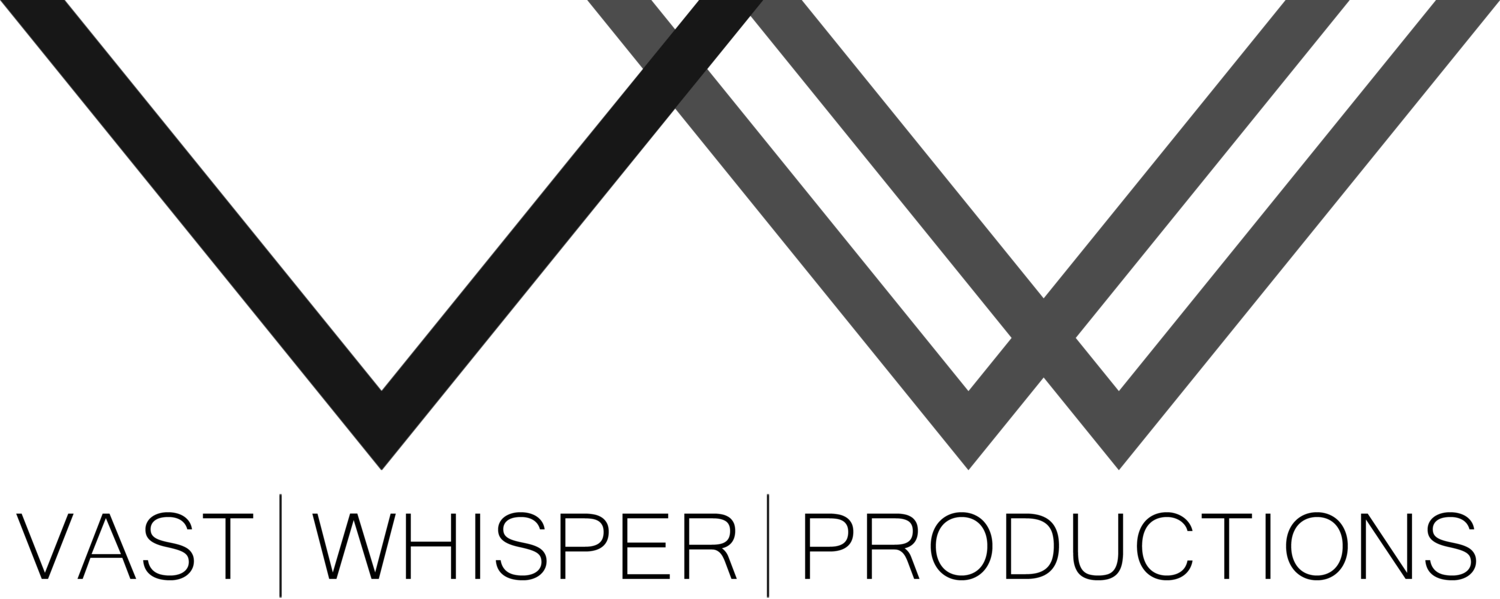If you’re a business in Houston searching for a video production company to produce a single video, it’s time to broaden your perspective on today’s marketing landscape. While having a polished, standalone video can serve as a useful asset, it’s far from the most effective strategy for leveraging the power of video in your marketing efforts. Here’s why you should think beyond the one-and-done approach and aim to create a dynamic video library that fuels your social media presence and overall marketing goals.
The Power of Continuous Content
Marketing has evolved, and so has the way people consume content. Social media platforms like Instagram, TikTok, LinkedIn, and YouTube thrive on frequent, engaging, and diverse video content. A single video may make a splash, but the ripple effects are limited without additional material to keep your audience engaged over time.
When you work with a video production company, think of it as an opportunity to build an ongoing library of content. By filming strategically, you can generate a variety of assets—from long-form videos to bite-sized clips—to keep your audience engaged across multiple platforms.
Benefits of a Video Library Approach
Maximized Budget Efficiency: Creating a single video means you’re paying for the entire production process—concept development, shooting, editing, and more—for just one output. However, by planning for a library of content, you can capture additional footage during the same production period. This approach reduces costs per video and stretches your investment further.
Content Versatility: A video library allows you to repurpose content for different goals and audiences. For example:
A long-form video for your website or YouTube channel.
Short, attention-grabbing clips for Instagram and TikTok.
Testimonials, behind-the-scenes footage, or how-to videos for LinkedIn and Facebook.
Consistency and Engagement: Posting regular content keeps your brand top-of-mind for your audience. A library of videos ensures you have a steady stream of material to share, boosting engagement and building a loyal following.
Adaptability: Marketing trends and audience preferences change rapidly. With a library of raw footage and edited videos, you’ll have the flexibility to adapt your content strategy without starting from scratch.
What to Look for in a Video Production Company
When choosing a video production partner in Houston, look for a team that understands the importance of creating a versatile content library. They should:
Plan for Repurposing: The production company should design the shoot with multiple outputs in mind, ensuring that every minute of filming serves a broader purpose.
Offer Editing Packages: Beyond producing the initial video, they should provide options for creating additional content from the same footage.
Collaborate on Strategy: A great production company will work with you to identify your goals and map out how video can support your overall marketing strategy.
Conclusion
At Vast Whisper Productions, we take all of this into consideration and keep them at the top of mind even when our clients don’t.
In today’s competitive market, a single video is simply not enough to make a lasting impact. By shifting your focus to building a video library, you’re setting your business up for sustained success. Frequent, high-quality content not only keeps your audience engaged but also ensures you’re making the most of your investment in video production.
If you’re ready to elevate your marketing efforts, partner with us at Vast Whisper Productions. We understand the value of creating a comprehensive content library. Your audience—and your bottom line—will thank you.